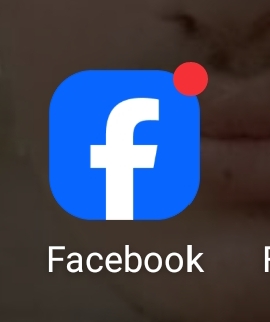Your Facebook profile link serves as a digital identity, an essential tool for networking, branding, and connecting with others. Whether you’re building your online presence, promoting a business, or simply sharing your personal profile, understanding how to create, share, and optimize your link is key to maximizing its potential.
What Is a Facebook Profile Link?
A Facebook profile link is a unique URL that directs others to your profile page. This link is essential for networking on social media and makes it easy for others to find and connect with you. Typically, your profile link takes the form:
https://www.facebook.com/username
Why Your Facebook Profile Link Matters
- Personal Branding: Use it to showcase your personality or professional achievements.
- Professional Networking: Share it in emails, resumes, or LinkedIn for a seamless connection.
- Ease of Accessibility: A direct link removes the hassle of searching for your name, especially if it’s common.
How to Find Your Facebook Profile Link
Locating your Facebook profile link is straightforward:
- Using the Mobile App:
- Open the Facebook app and go to your profile.
- Tap the three dots next to “Edit Profile.”
- Select “Copy Link.”
- Using a Desktop Browser:
- Log in to Facebook.
- Navigate to your profile.
- Copy the URL in the address bar.
Once copied, you can share it on social media, emails, or messages.
Customizing Your Facebook Profile Link
A custom Facebook profile link can make your profile more memorable and professional. Facebook allows you to personalize your username, which changes the last part of your URL.
Steps to Customize
- Go to Settings & Privacy from the main menu.
- Select Username under the General settings.
- Enter your preferred username (ensure it’s unique and within Facebook’s guidelines).
- Save the changes to update your profile link.
Pro Tip: Choose a username that reflects your name or brand for consistency across platforms.
How to Share Your Facebook Profile Link Effectively
Sharing your profile link can expand your network or promote your brand. Here’s how to do it strategically:
Include It in Your Email Signature
Add your profile link to your email signature with a call-to-action like “Connect with me on Facebook!”
Promote It on Other Platforms
Share your Facebook link on LinkedIn, Instagram, or Twitter. Cross-platform promotion increases visibility.
Use QR Codes
Generate a QR code for your profile link and print it on business cards or flyers for offline sharing.
Embed in a Website or Blog
If you run a blog or website, embed your Facebook profile link with a clickable icon for easy navigation.
Privacy Considerations for Sharing Your Facebook Profile Link
While sharing your profile link is great for networking, it’s essential to maintain control over your privacy.
Tips for Privacy
- Review Privacy Settings: Limit what strangers can see by adjusting settings for posts, photos, and contact information.
- Enable Profile Locking: This restricts access to your profile’s personal details.
- Share Selectively: Only share your profile link with trusted individuals or audiences.
Common Issues with Facebook Profile Links and Their Fixes
Occasionally, users encounter challenges with their Facebook profile. Here are some common problems and solutions:
Broken Link
- Cause: Username changes or account deactivation.
- Fix: Update the link wherever it’s shared to reflect the new username.
Unable to Customize
- Cause: Username already in use or not compliant with guidelines.
- Fix: Choose a unique username that follows Facebook’s policies.
Link Blocked
- Cause: Facebook flags the link as spam.
- Fix: Ensure your account is verified and avoid over-sharing in a short period.
Why Your Facebook Profile Link Is Essential for Personal and Professional Growth
A well-maintained and strategically shared Facebook link can serve as a gateway to new opportunities. Whether you’re a professional aiming to expand your network or a brand building an audience, optimizing and sharing your link amplifies your reach.
FAQs
How do I make my Facebook profile link public?
- Ensure your profile’s visibility settings are set to “Public” for maximum accessibility.
Can I change my profile link more than once?
- Yes, but Facebook limits the frequency to prevent misuse.
What should I include in my Facebook username?
- Use your name or brand name for easy recognition.
How do I recover my profile link if I forgot my username?
- Go to Settings and review your current username under General Account Settings.
Is it safe to share my Facebook profile link?
- Yes, but adjust your privacy settings to control what others see.
Can I remove my profile link from search engines?
- Yes, by disabling public search in your privacy settings.
Inbound Link Suggestions: Add links to your privacy settings page or user guides on creating usernames.
Outbound Link Suggestions: Include references to trusted articles on social media optimization.